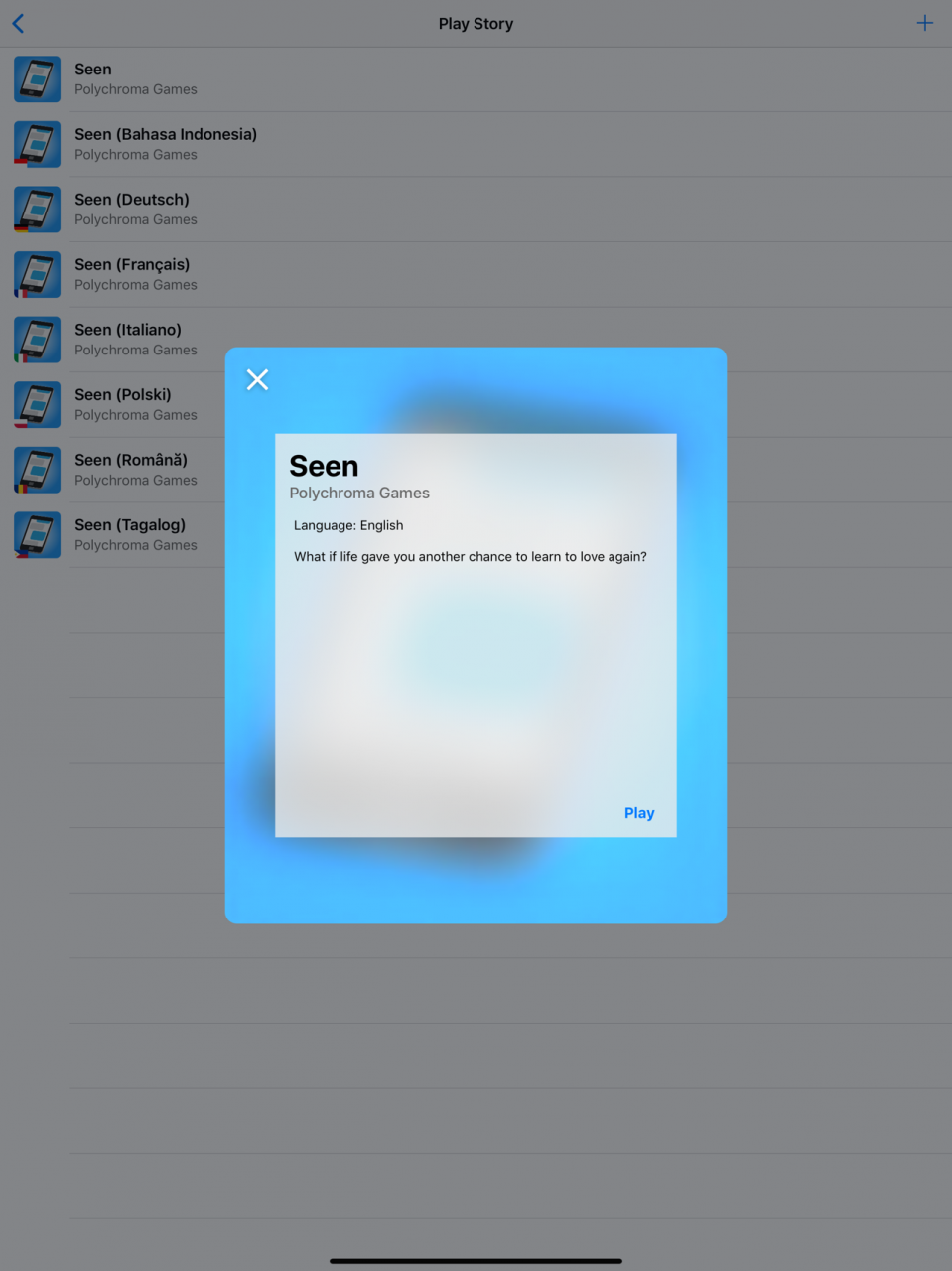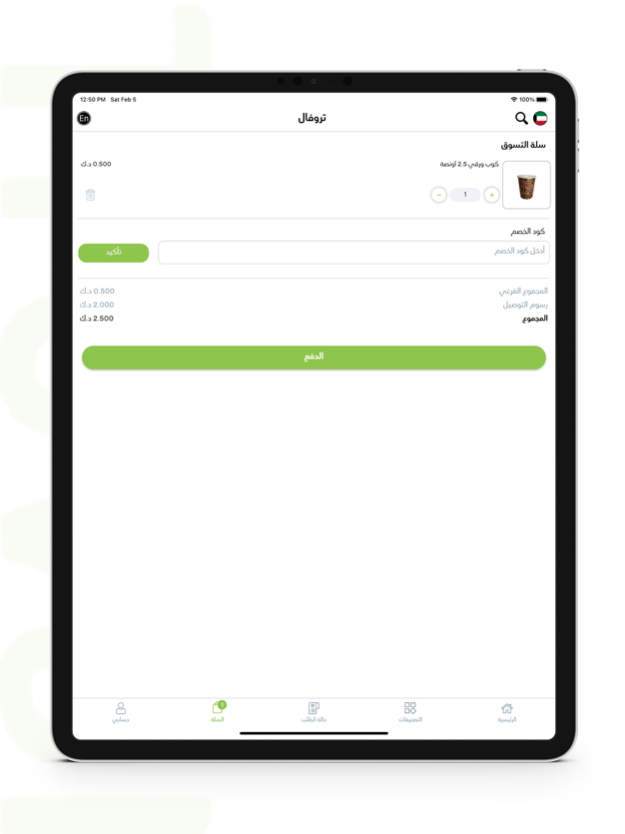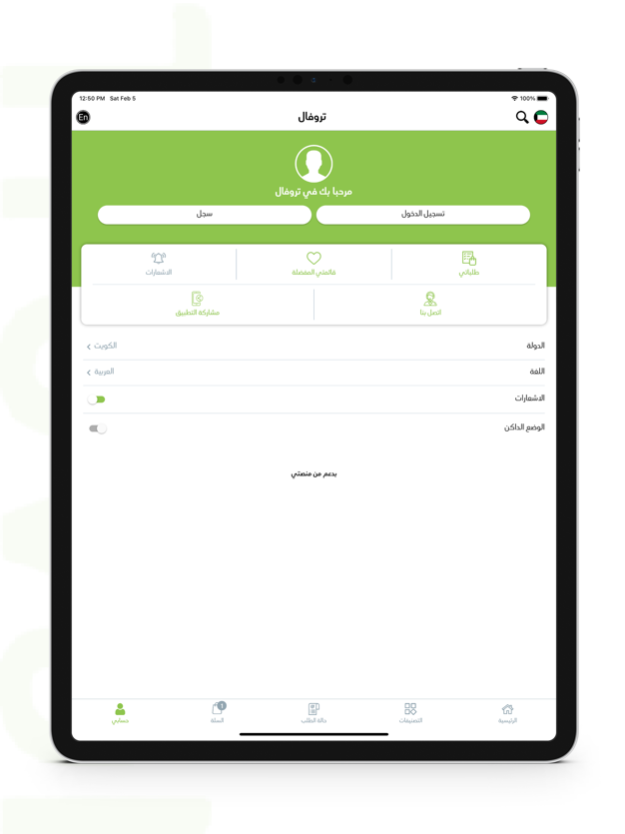Seen: Chat Story 1.0.4
Continue to app
Free Version
Publisher Description
"What if life gave you another chance to learn to love again?"
Seen is an interactive story set in high school where you play as Mark Blythe, a student who fell in love with the new fellow student, Nicole Tyler. Do you have what it takes to catch her heart?
Get to know Nicole, Mike, Jake, Jenny, and Valerie. Explore various outcomes based on your decisions in a world where change is inevitable. This game features a remake of "annie96 is typing..." by Pascal Chatterjee, a creepy chat history that took Reddit and Twitter by storm.
FEATURES
• Different outcomes based on your choices
• Realistic chat interface inspired by real-world apps
• Personalize character names and profile pictures
• Immersive pretend-typing mechanic on a pretend-keyboard as if you were really chatting
• Includes "annie96 is typing..." by Pascal Chatterjee, the creepiest chat history you’ll ever play
• Learn more about Nicole's past in the rare Chapter 6 epilogue
LANGUAGES
English, Deutsch, Français, Italiano, Polski, Română, Bahasa Indonesia, Tagalog
FOLLOW US
• PolychromaGames.com
• facebook.com/PolychromaGames
• twitter.com/PolychromaGames
We always make sure that our games are of high quality so if you encounter a problem, please don't hesitate to contact us!
Sound effects by freeSFX (http://www.freesfx.co.uk)
Sep 9, 2019
Version 1.0.4
• Bug fixes
About Seen: Chat Story
Seen: Chat Story is a free app for iOS published in the Action list of apps, part of Games & Entertainment.
The company that develops Seen: Chat Story is Manuel Nulud. The latest version released by its developer is 1.0.4.
To install Seen: Chat Story on your iOS device, just click the green Continue To App button above to start the installation process. The app is listed on our website since 2019-09-09 and was downloaded 15 times. We have already checked if the download link is safe, however for your own protection we recommend that you scan the downloaded app with your antivirus. Your antivirus may detect the Seen: Chat Story as malware if the download link is broken.
How to install Seen: Chat Story on your iOS device:
- Click on the Continue To App button on our website. This will redirect you to the App Store.
- Once the Seen: Chat Story is shown in the iTunes listing of your iOS device, you can start its download and installation. Tap on the GET button to the right of the app to start downloading it.
- If you are not logged-in the iOS appstore app, you'll be prompted for your your Apple ID and/or password.
- After Seen: Chat Story is downloaded, you'll see an INSTALL button to the right. Tap on it to start the actual installation of the iOS app.
- Once installation is finished you can tap on the OPEN button to start it. Its icon will also be added to your device home screen.